一、Alertmanager简介
AlertManager是一个开源的告警管理工具,主要用于处理来自监控系统(如Prometheus)的告警。它的设计目标是提供一个统一的告警处理平台,能够集中管理告警的路由、去重、分组和通知等操作。在现代云服务架构中,AlertManager扮演着至关重要的角色,确保关键系统和服务的可靠性和稳定性。
AlertManager核心功能
告警去重:识别重复的告警信息,避免同一问题的多次通知,减少告警噪音。
告警分组:将相似的告警聚合成组,以单一通知的形式发送,有助于更有效地管理大量的告警信息。
告警路由:根据预定义的规则,将不同的告警发送到不同的接收器(如Email、Slack、PagerDuty等),实现告警通知的精确分发。
告警抑制:在某些情况下,可以配置AlertManager临时抑制某些类型的告警,以防止在已知问题处理过程中产生过多的告警干扰。
静默:根据标签快速对警报进行静默处理,避免在已知问题处理过程中接收到过多的无用通知。
二、PrometheusAlert简介
PrometheusAlert是开源的运维告警中心消息转发系统,支持主流的监控系统Prometheus、Zabbix,日志系统Graylog2,Graylog3、数据可视化系统Grafana、SonarQube。阿里云-云监控,以及所有支持WebHook接口的系统发出的预警消息,支持将收到的这些消息发送到钉钉,微信,email,飞书,腾讯短信,腾讯电话,阿里云短信,阿里云电话,华为短信,百度云短信,容联云电话,七陌短信,七陌语音,TeleGram,百度Hi(如流),Kafka等。
PrometheusAlert主要特性
支持多种消息来源:PrometheusAlert支持Prometheus、Graylog和Grafana等主流监控和日志系统发出的预警消息。
支持多种发送目标:支持将预警消息发送到钉钉、短信、语音等多种通知渠道。
针对Prometheus的优化:增加了告警级别,支持按照不同级别发送消息到不同目标对象。
简化配置:支持按照具体消息发送到单个或多个接收方,增加手机号码配置项,支持号码自动轮询配置,可固定发送给单一个人告警信息,也可以通过自动轮询的方式发送到多个人员。
三、PrometheusAlert安装
PrometheusAlert可以部署在本地和云平台上,支持Windows、Linux、公有云、私有云、混合云、容器和Kubernetes。你可以根据实际场景或需求,选择相应的方式来部署PrometheusAlert。
1)下载安装包
[root@localhost ~]# yum -y install wget unzip
[root@localhost ~]# wget --no-check-certificate https://github.com/feiyu563/PrometheusAlert/releases/download/v4.9.1/linux.zip
2)解压及重命名
[root@localhost ~]# unzip linux.zip
[root@localhost ~]# mv linux /usr/local/prometheusalert
3)授权
[root@localhost ~]# chmod +x /usr/local/prometheusalert/PrometheusAlert
4)配置app.conf
[root@localhost ~]# cp /usr/local/prometheusalert/conf/app.conf{,_bak}
# 开启告警记录
[root@localhost ~]# sed -i '/AlertRecord/s/0/1/' /usr/local/prometheusalert/conf/app.conf
# 修改邮件配置
[root@localhost ~]# vim /usr/local/prometheusalert/conf/app.conf
#---------------------↓飞书配置-----------------------
# 是否开启飞书告警通道,可同时开始多个通道0为关闭,1为开启
open-feishu=1
# 默认飞书机器人地址
fsurl=https://open.feishu.cn/open-apis/bot/v2/hook/b381e18d-1f9b8
5)配置系统服务
[root@localhost ~]# vim /usr/lib/systemd/system/prometheusalert.service
[Service]
ExecStart=/usr/local/prometheusalert/PrometheusAlert
WorkingDirectory=/usr/local/prometheusalert
Restart=always
[Install]
WantedBy=multi-user.target
[Unit]
Description=Prometheus Alerting Service
After=network.target
6)启动PrometheusAlert
[root@localhost ~]# systemctl daemon-reload
[root@localhost ~]# systemctl start prometheusalert.service
7)查看服务和端口
[root@localhost ~]# netstat -lntup
[root@localhost ~]# systemctl status prometheusalert.service
8)访问PrometheusAlert
# 浏览器输入http://192.168.3.127:8080,如下图所示
四、Alertmanager安装
1、下载Alertmanager
[root@localhost ~]# wget https://github.com/prometheus/alertmanager/releases/download/v0.27.0/alertmanager-0.27.0.linux-amd64.tar.gz
[root@localhost ~]# tar xf alertmanager-0.27.0.linux-amd64.tar.gz
[root@localhost ~]# mv alertmanager-0.27.0.linux-amd64 /usr/local/alertmanager
2、创建启动文件
[root@localhost ~]# vim /usr/lib/systemd/system/alertmanager.service
[Unit]
Description=alertmanager
Documentation=https://github.com/prometheus/alertmanager
After=network.target
[Service]
Type=simple
User=root
ExecStart=/usr/local/alertmanager/alertmanager --config.file=/usr/local/alertmanager/alertmanager.yml
Restart=on-failure
[Install]
WantedBy=multi-user.target
3、配置alertmanager.yml文件
Alertmanager安装目录下默认有alertmanager.yml配置文件,可以创建新的配置文件,在启动时指定即可。
[root@localhost ~]# cp /usr/local/alertmanager/alertmanager.yml{,_bak}
[root@localhost ~]# vim /usr/local/alertmanager/alertmanager.yml
global:
resolve_timeout: 5m
# route用来设置报警的分发策略
route:
# 采用哪个标签来作为分组依据
group_by: ['instance']
# 组告警等待时间。也就是告警产生后等待10s,如果有同组告警一起发出
group_wait: 10s
# 两组告警的间隔时间
group_interval: 10s
# 重复告警的间隔时间,减少相同邮件的发送频率
repeat_interval: 1h
receiver: 'web.hook.prometheusalert'
receivers:
- name: 'web.hook.prometheusalert'
webhook_configs:
- url: 'http://192.168.3.127:8080/prometheusalert?type=fs&tpl=prometheus-fs&fsurl=https://open.feishu.cn/open-apis/bot/v2/hook/b388d-1d53-4e41-bbc7-65b8'
send_resolved: true
4、配置告警规则
[root@localhost ~]# mkdir -p /usr/local/prometheus/rules
[root@localhost ~]# vim /usr/local/prometheus/rules/node.yml
groups:
- name: Node_Exporter Down
rules:
- alert: Node实例已宕机
expr: up == 0
for: 10s
labels:
user: root
severity: Warning
annotations:
summary: "{{ $labels.job }}"
address: "{{ $labels.instance }}"
description: "Node_Exporter客户端在10秒内连接失败."
5、配置prometheus.yml中指定node.yml的路径
[root@localhost ~]# vim /usr/local/prometheus/prometheus.yml
global:
scrape_interval: 15s # Set the scrape interval to every 15 seconds. Default is every 1 minute.
evaluation_interval: 15s # Evaluate rules every 15 seconds. The default is every 1 minute.
# scrape_timeout is set to the global default (10s).
# Alertmanager configuration
alerting:
alertmanagers:
- static_configs:
- targets: ['localhost:9093']
# - localhost:9093
# Load rules once and periodically evaluate them according to the global 'evaluation_interval'.
rule_files:
- 'rules/*.yml'
# - "first_rules.yml"
# - "second_rules.yml"
# A scrape configuration containing exactly one endpoint to scrape:
# Here it's Prometheus itself.
scrape_configs:
# The job name is added as a label `job=<job_name>` to any timeseries scraped from this config.
- job_name: 'node_exporter'
static_configs:
- targets: ['192.168.3.127:9100']
6、重载Prometheus服务
[root@localhost ~]# systemctl reload prometheus
7、启动Alertmanager
[root@localhost ~]# systemctl daemon-reload
[root@localhost ~]# systemctl start alertmanager
8、验证效果
# 此时访问Prometheus管理界面可以看到如下信息:
9、停止node_exporter服务,然后再看效果。
[root@localhost ~]# systemctl stop node_exporter
Prometheus界面的alert可以看到告警状态。
绿色表示正常。
红色状态为PENDING表示alerts还没有发送至Alertmanager,因为rules里面配置了for: 10s。
10秒后状态由PENDING变为FIRING,此时Prometheus才将告警发给alertmanager,在Alertmanager中可以看到有一个alert。
10、飞书机器人会收到告警通知
11、查看告警记录
12、再次启动node_exporter
[root@localhost ~]# systemctl start node_exporter
# 飞书机器人会收到恢复信息
# 查看告警记录
若文章图片、下载链接等信息出错,请在评论区留言反馈,博主将第一时间更新!如本文“对您有用”,欢迎随意打赏,谢谢!




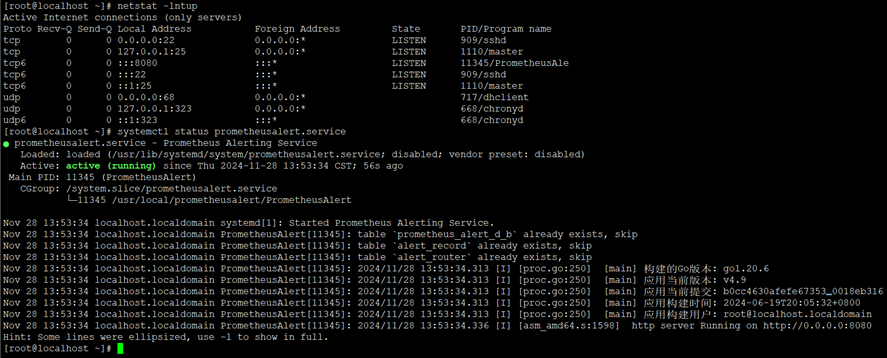










评论