一、Nginx简介
Nginx (engine x) 是一个高性能的HTTP和反向代理web服务器,同时也提供了IMAP/POP3/SMTP服务。Nginx是由伊戈尔·赛索耶夫为俄罗斯访问量第二的Rambler.ru站点(俄文:Рамблер)开发的,公开版本1.19.6发布于2020年12月15日。
Nginx是一款轻量级的Web服务器/反向代理服务器及电子邮件(IMAP/POP3)代理服务器,在BSD-like协议下发行。其特点是占有内存少,并发能力强,事实上nginx的并发能力在同类型的网页服务器中表现较好。
二、准备软件包
zlib:https://www.zlib.net/zlib-1.3.1.tar.gz
pcre:https://nchc.dl.sourceforge.net/project/pcre/pcre/8.45/pcre-8.45.tar.gz
nginx:http://nginx.org/download/nginx-1.26.2.tar.gz
openssl:https://openssl.org/source/old/1.1.1/openssl-1.1.1k.tar.gz
软件已打包下载地址:https://mirrors.yangxingzhen.com/package/nginx_pacakge.zip
三、Centos 7.9离线安装Nginx
1、上传软件包
使用ftp工具或者Xftp工具将nginx_pacakge.zip上传至服务器/usr/local文件夹下(放到哪里根据自身要求进行)
2、安装gcc
[root@localhost local]# unzip nginx_pacakge.zip
[root@localhost local]# cd nginx_pacakge/gcc/
[root@localhost gcc]# rpm -ivh *.rpm --nodeps --force
其中--nodeps表示忽略依赖检查,--force表示强制安装。
3、安装g++
[root@localhost gcc]# cd ../g++/
[root@localhost g++]# rpm -ivh *.rpm --nodeps --force
其中--nodeps表示忽略依赖检查,--force表示强制安装。
4、安装pcre
1)解压安装包
[root@localhost g++]# cd ../
[root@localhost nginx_pacakge]# tar xf pcre-8.45.tar.gz
2)预编译
[root@localhost nginx_pacakge]# cd pcre-8.45
[root@localhost pcre-8.45]# ./configure
3)编译及安装
[root@localhost pcre-8.45]# make && make install
5、安装zlib
1)解压安装包
[root@localhost pcre-8.45]# cd ../
[root@localhost nginx_pacakge]# tar xf zlib-1.3.1.tar.gz
2)预编译
[root@localhost nginx_pacakge]# cd zlib-1.3.1
[root@localhost zlib-1.3.1]# ./configure
3)编译和安装
[root@localhost zlib-1.3.1]# make && make install
6、安装openssl
1)解压安装包
[root@localhost zlib-1.3.1]# cd ../
[root@localhost nginx_pacakge]# tar xf openssl-1.1.1k.tar.gz
2)预编译
[root@localhost openssl-1.1.1k]# ./config
3)编译和安装
[root@localhost openssl-1.1.1k]# make && make install
7、安装Nginx
1)解压安装包
[root@localhost openssl-1.1.1k]# cd ..
[root@localhost nginx_pacakge]# tar xf nginx-1.26.2.tar.gz
2)预编译
[root@localhost nginx_pacakge]# cd nginx-1.26.2
[root@localhost nginx-1.26.2]# useradd -s /sbin/nologin nginx
[root@localhost nginx-1.26.2]# ./configure --prefix=/usr/local/nginx --user=nginx --group=nginx --with-http_ssl_module --with-http_stub_status_module --with-stream --with-pcre=../pcre-8.45 --with-zlib=../zlib-1.3.1 --with-openssl=../openssl-1.1.1k --with-http_gzip_static_module --with-http_realip_module
3)编译及安装
[root@localhost nginx-1.26.2]# make && make install
4)配置系统服务
[root@localhost nginx-1.26.2]# ln -sf /usr/local/nginx/sbin/nginx /usr/sbin/
[root@localhost nginx-1.26.2]# vim /usr/lib/systemd/system/nginx.service
[Unit]
Description=Nginx Server 1.26.2
Documentation=http://nginx.org/en/docs/
After=network-online.target remote-fs.target nss-lookup.target
Wants=network-online.target
[Service]
Type=forking
PIDFile=/usr/local/nginx/logs/nginx.pid
ExecStart=/usr/local/nginx/sbin/nginx -c /usr/local/nginx/conf/nginx.conf
ExecReload=/bin/kill -s HUP $MAINPID
ExecStop=/bin/kill -s TERM $MAINPID
[Install]
WantedBy=multi-user.target
5)启动Nginx
[root@localhost nginx-1.26.2]# systemctl daemon-reload
[root@localhost nginx-1.26.2]# systemctl enable nginx
[root@localhost nginx-1.26.2]# systemctl start nginx
6)访问Nginx页面
# 浏览器输入http://192.168.74.128,如下图所示
7)常用基本操作
1、启动Nginx
[root@localhost nginx-1.26.2]# systemctl start nginx
2、停止Nginx
[root@localhost nginx-1.26.2]# systemctl stop nginx
3、重载Nginx
[root@localhost nginx-1.26.2]# systemctl reload nginx
4、重启Nginx
[root@localhost nginx-1.26.2]# systemctl restart nginx
5、查询Nginx运行状态
[root@localhost nginx-1.26.2]# systemctl status nginx
6、查询Nginx进程
[root@localhost nginx-1.26.2]# ps -ef |grep nginx
7、查询Nginx监听端口
[root@localhost nginx-1.26.2]# netstat -lntup |grep nginx
若文章图片、下载链接等信息出错,请在评论区留言反馈,博主将第一时间更新!如本文“对您有用”,欢迎随意打赏,谢谢!




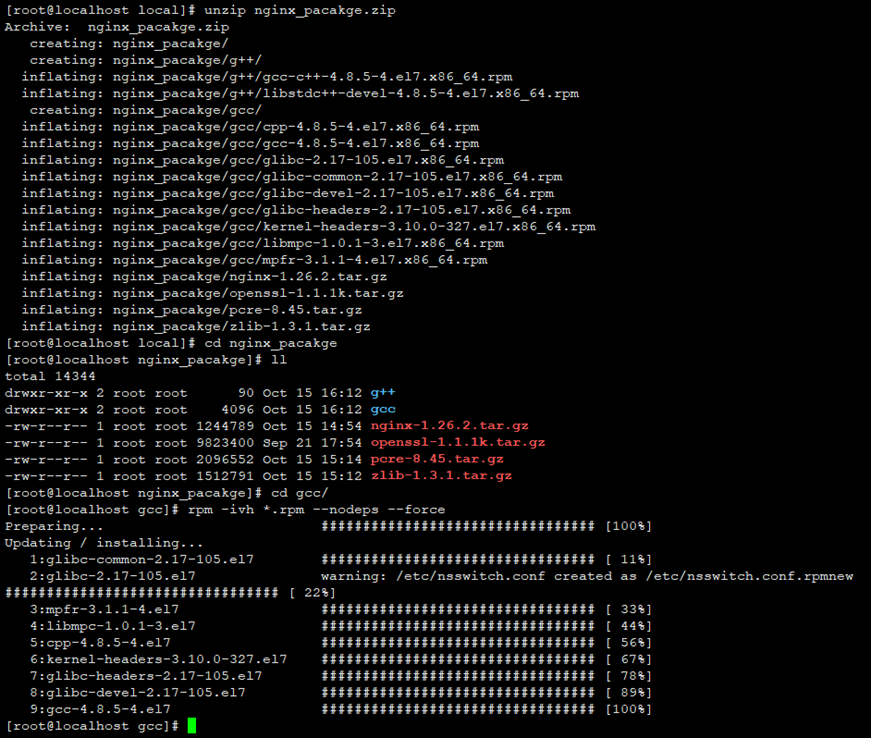
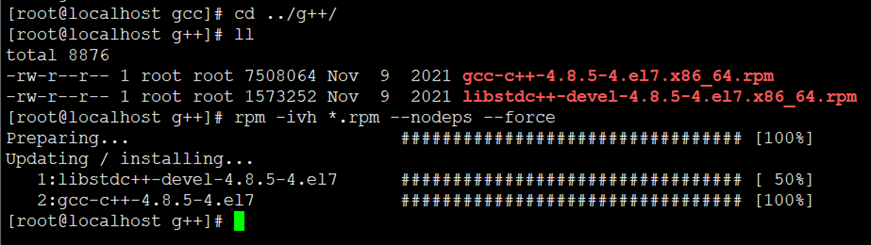
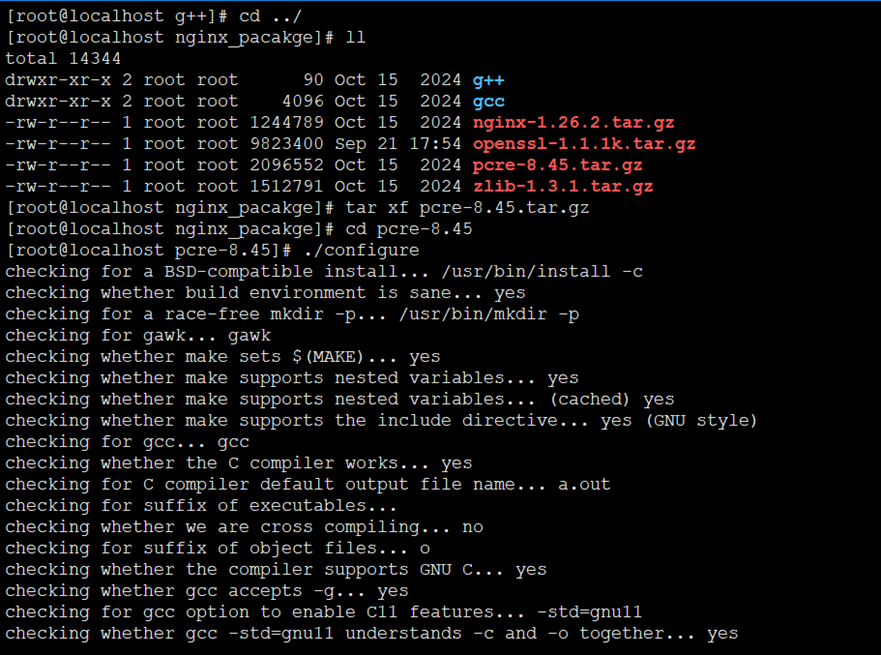
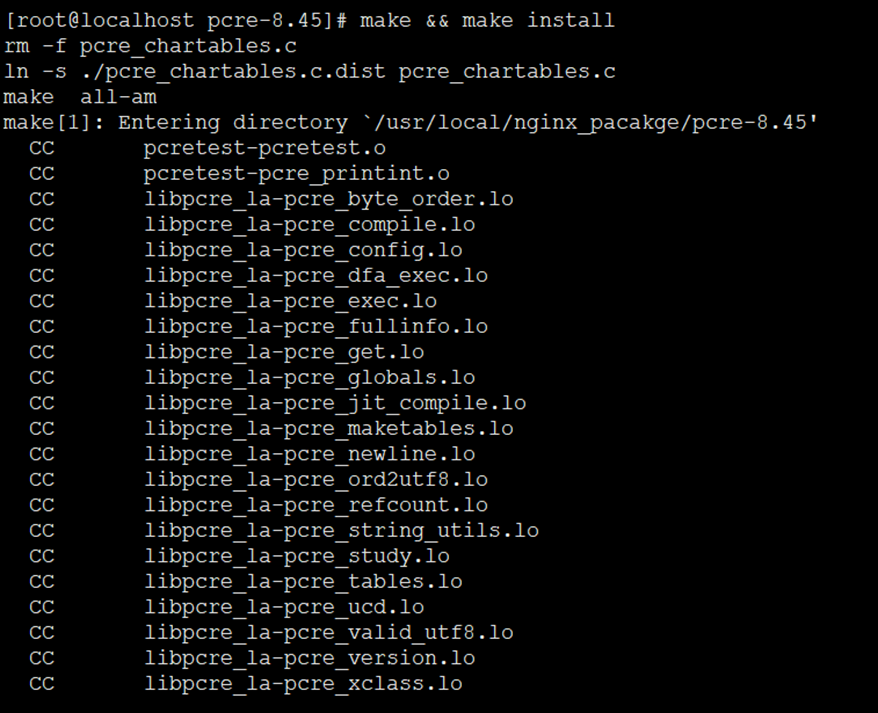
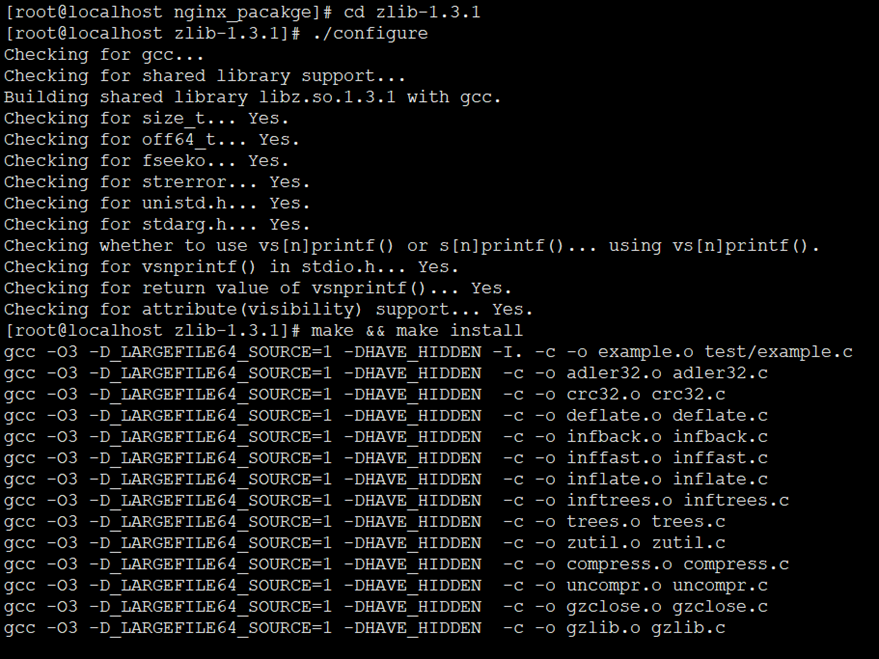
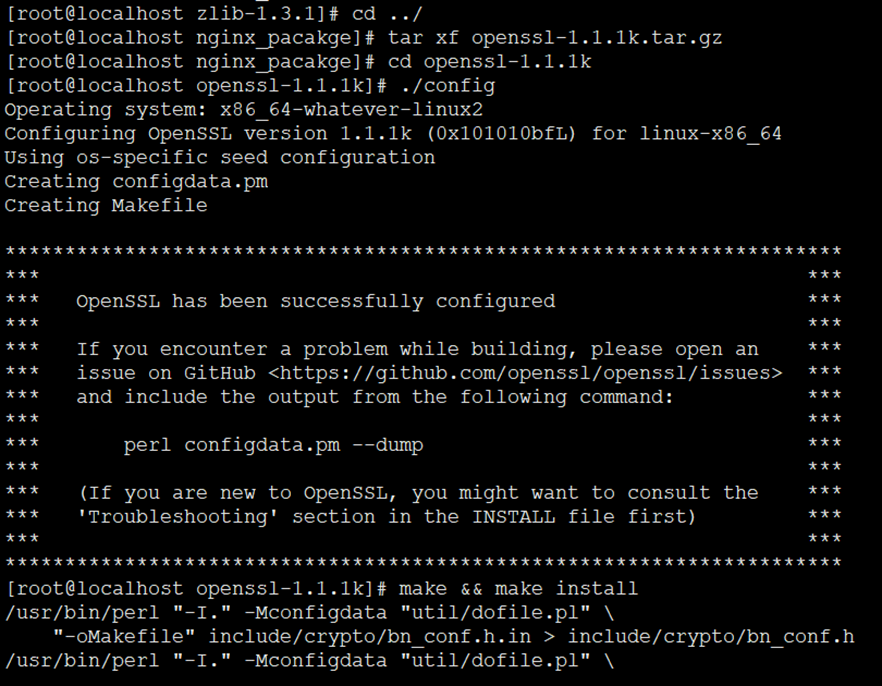
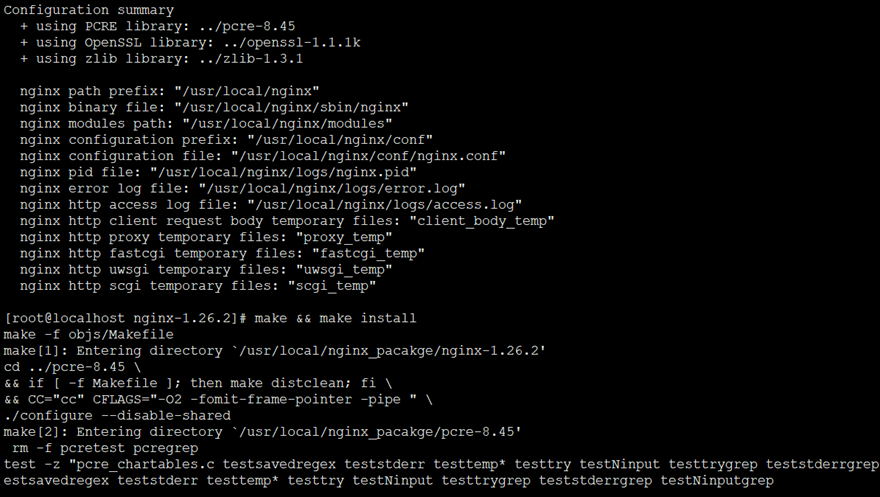
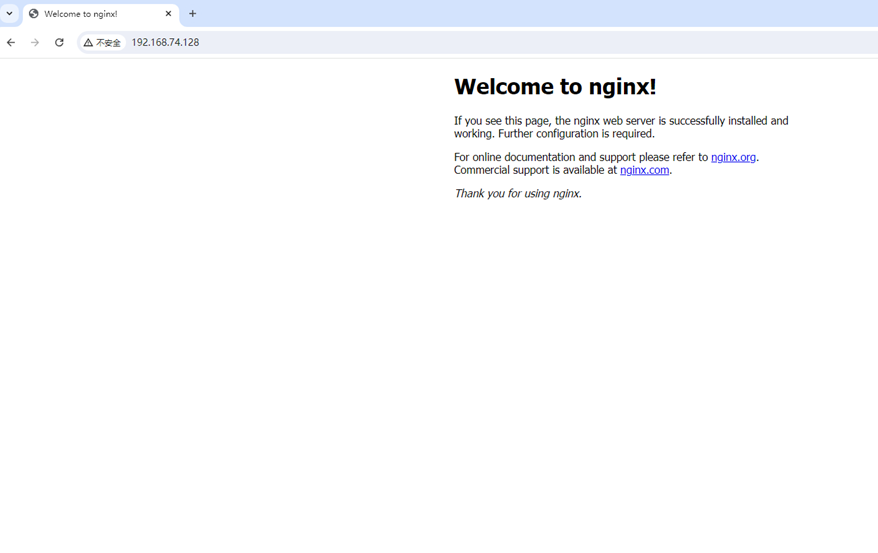
评论